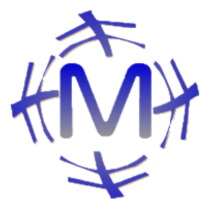How to make a rectangular selection in VSCODE#
Last Updated on 2021-08-15
Operate with keyboard only#
Ctrl + Alt + Shift + ↑/↓/←/→
Operate with keyboard only (2Step)#
Ctrl + Alt + ↑/↓
First, determine the range of the vertical direction with the above key operation. Once the range is determined, confirm the range with the grouchy key operation.
Shift + ←/→
Operation method when using the mouse#
Alt + Shift + Drag