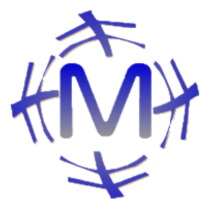Using ipynb Extension in Jupyter, Python’s Execution Environment#
- Update:
2023-05-05
Overview of this Article#
The ipynb extension is a file used in Jupyter and derived from IPython Notebook.
We have summarized the steps to launch Jupyter using Poetry.
Prerequisites#
Windows11
Python installed
Poetry installed
Starting Jupyter#
Assuming that Jupyter is not installed and the method of starting it is unknown, we have described the steps.
Move to the working directory#
cd ipynbファイル格納フォルダ
Initialize Poetry and confirm all prompts with [Enter]#
poetry config virtualenvs.in-project true
poetry init
Installation of Virtual Environment and Jupyter#
poetry install
poetry add jupyter
Launch Jupyter#
poetry run jupyter notebook
If successful, the browser will launch as shown in the following image: